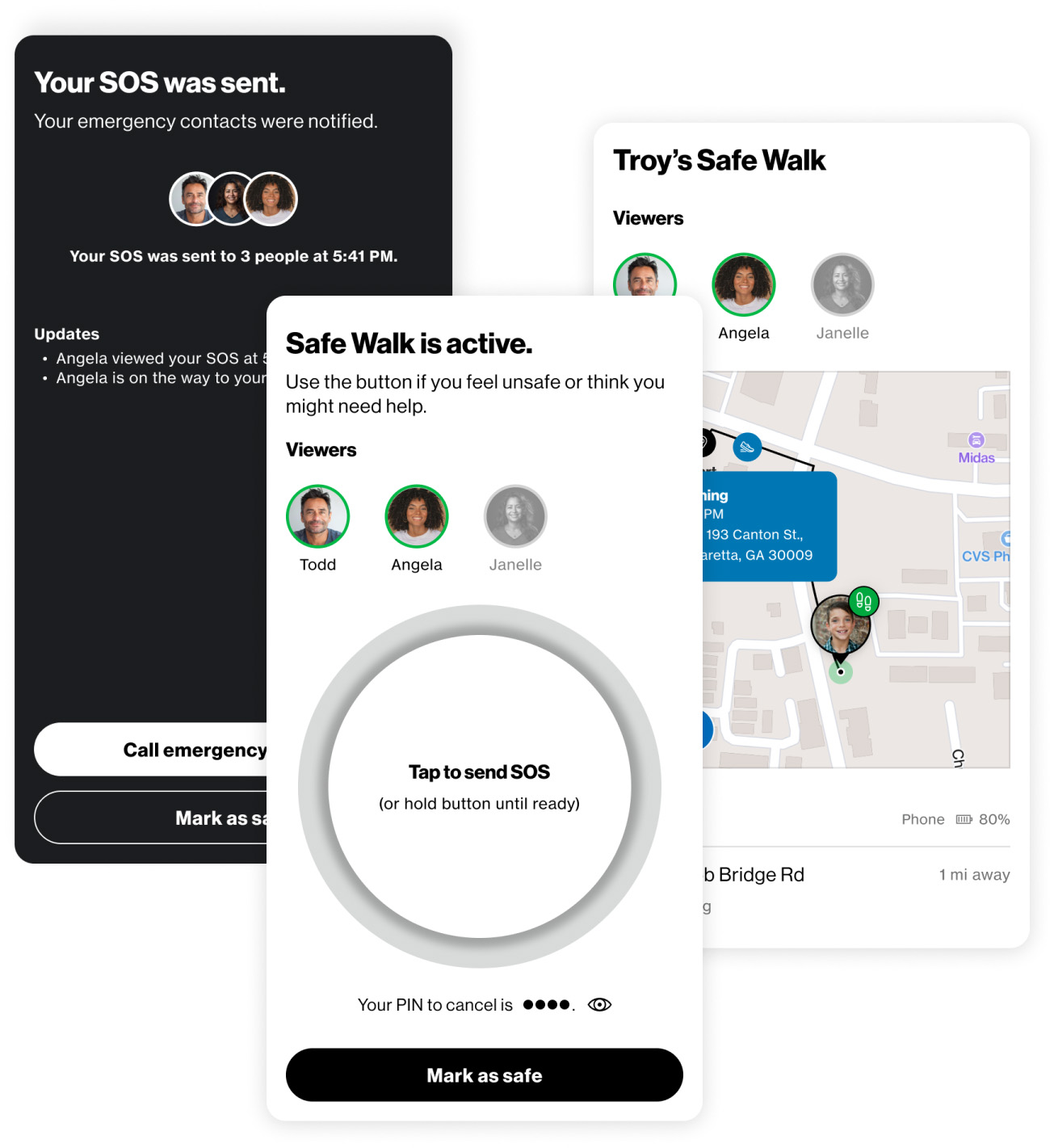
PROBLEM
The Verizon Family app lacked an integrated safety feature to offer reassurance in potentially unsafe scenarios, while competitors like Life360 already offered similar functionality. The goal was to create a feature that would provide users with security and support during anxious or dangerous moments.
SOLUTION
I was one of two senior designers leading the design and implementation of Safe Walk, collaborating closely with cross-functional teams to refine the user experience, flows, and safety-focused design of the feature. My responsibilities included discovery and research, empathy mapping, user flows, wireframes, and designing the complete experience for sending and receiving Safe Walk and SOS notifications. After the initial release, I conducted user testing to gather insights and refine the experience.
OPPORTUNITY
Safe Walk introduced a critical safety feature to the Verizon Family app, directly addressing user concerns and empowering them with a sense of security. It strengthened the app’s role in family safety management while distinguishing itself in the market with unique features like real-time location tracking and easy escalation to an SOS, offering a comprehensive solution that set it apart from other safety-focused apps
To design a feature that effectively addressed user safety concerns, I conducted a competitive analysis of industry-leading safety apps, reviewed existing market research, and examined the native safety functionalities across iOS and Android devices.
This research revealed key insights into best practices, such as intuitive activation, real-time location sharing, and seamless integration with emergency contacts. These insights informed the foundation of the Safe Walk and SOS feature designs, ensuring they aligned with user expectations and industry standards.
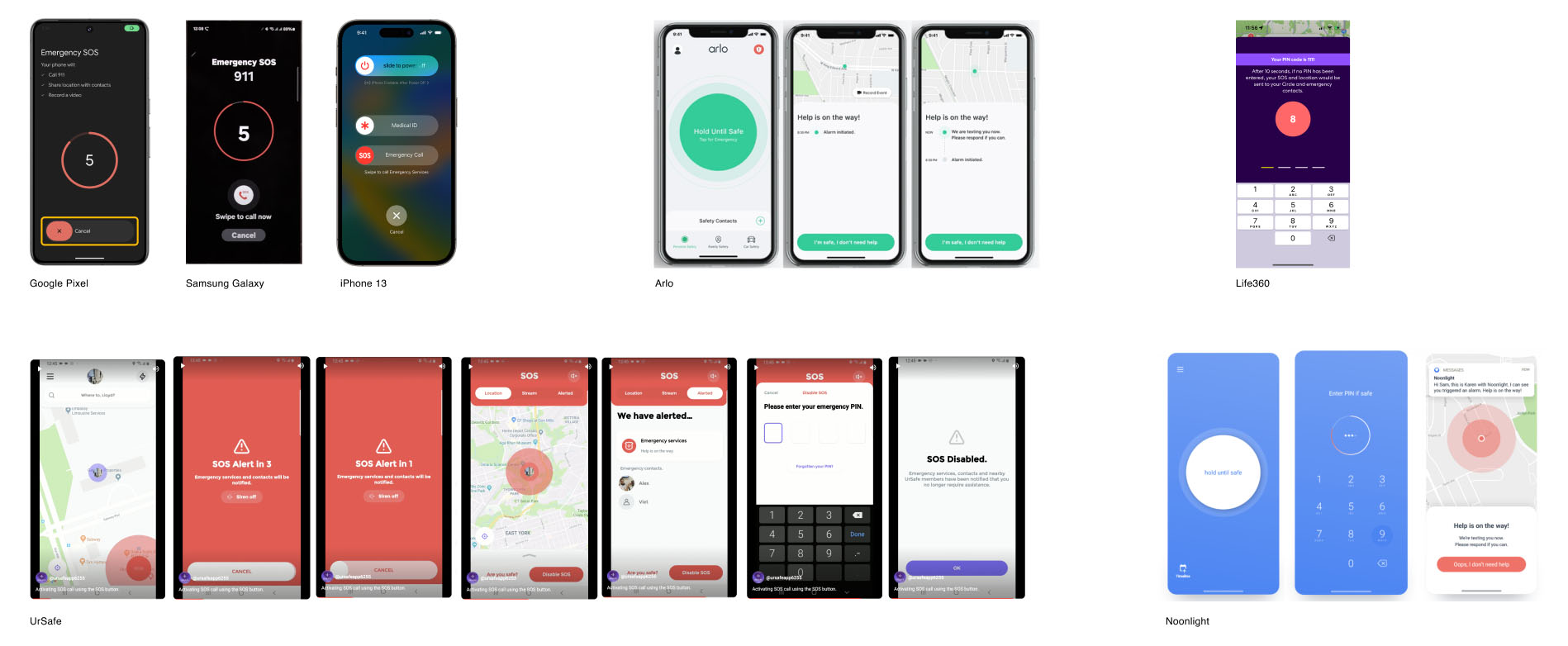
I created empathy maps based on Verizon Family personas for scenarios like walking home alone to gain deeper insights into user emotions, behaviors, and pain points. This process helped identify key opportunities to offer reassurance and support, guiding design decisions, and aligning the team with the users' needs and experiences.
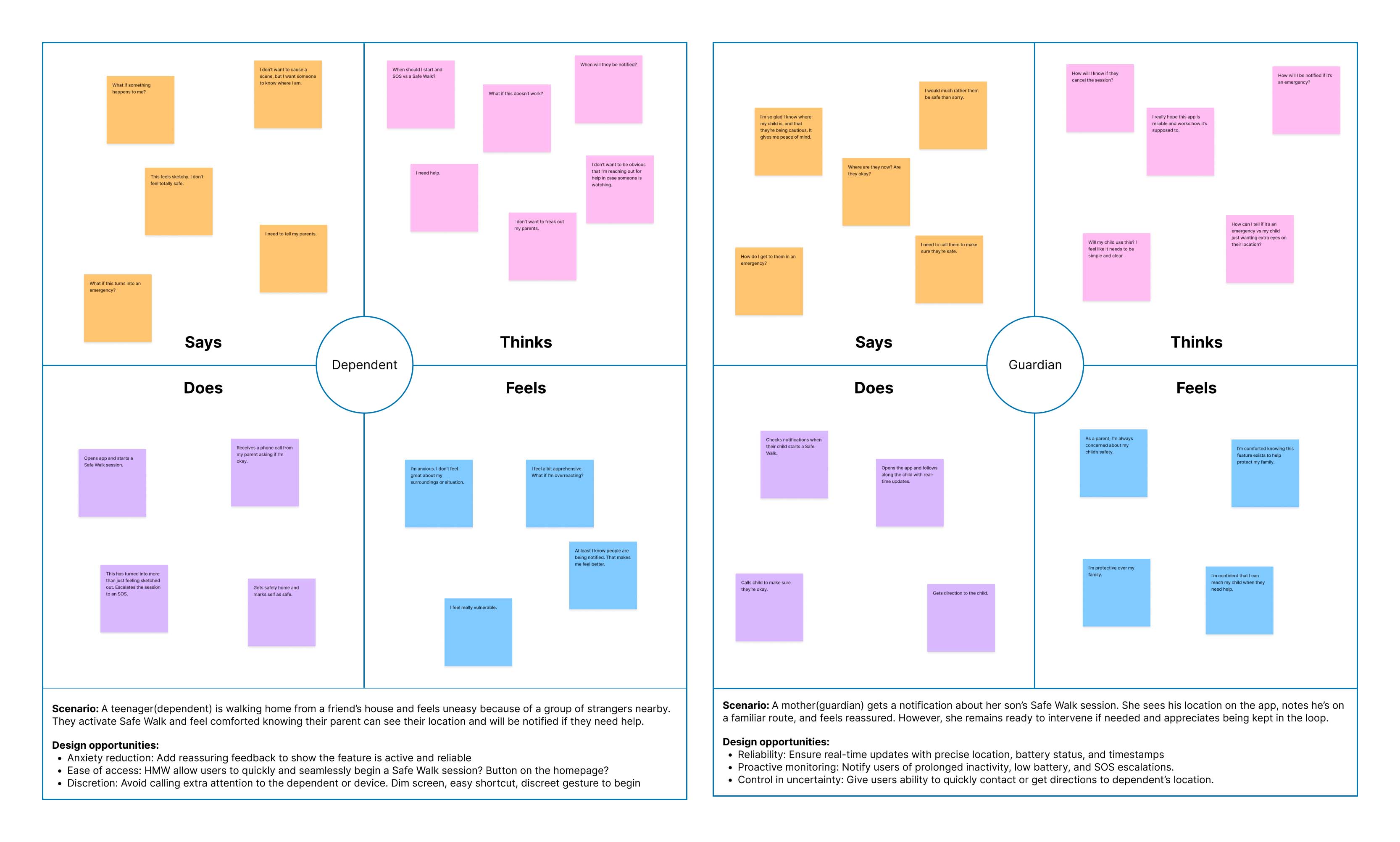
Following empathy mapping, I created wireframes in collaboration with product and engineering partners to ensure alignment with user needs, the app’s vision, and business goals. Through an iterative design process, I refined high-fidelity designs based on feedback to ensure accessibility and a seamless user experience.
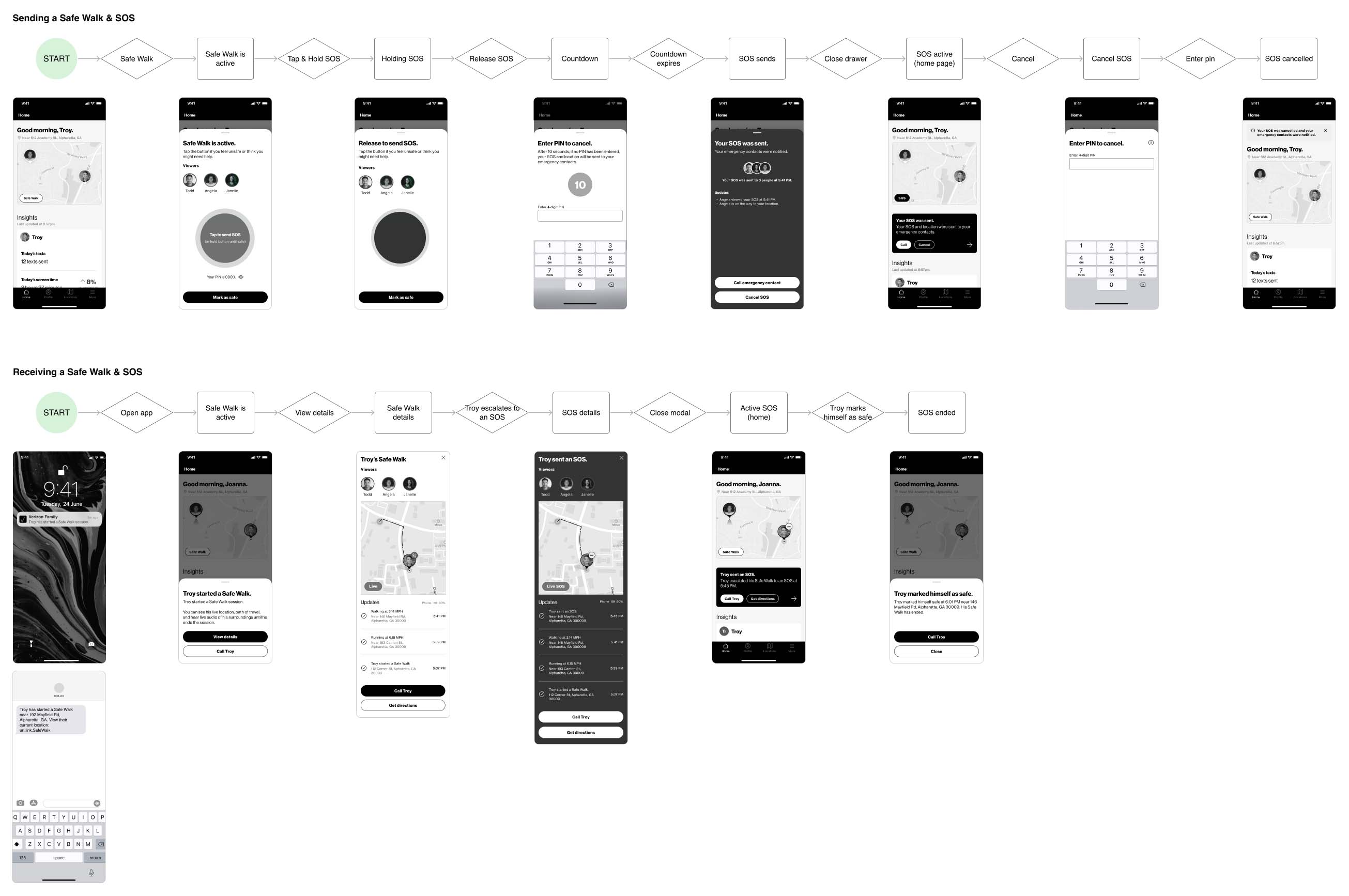
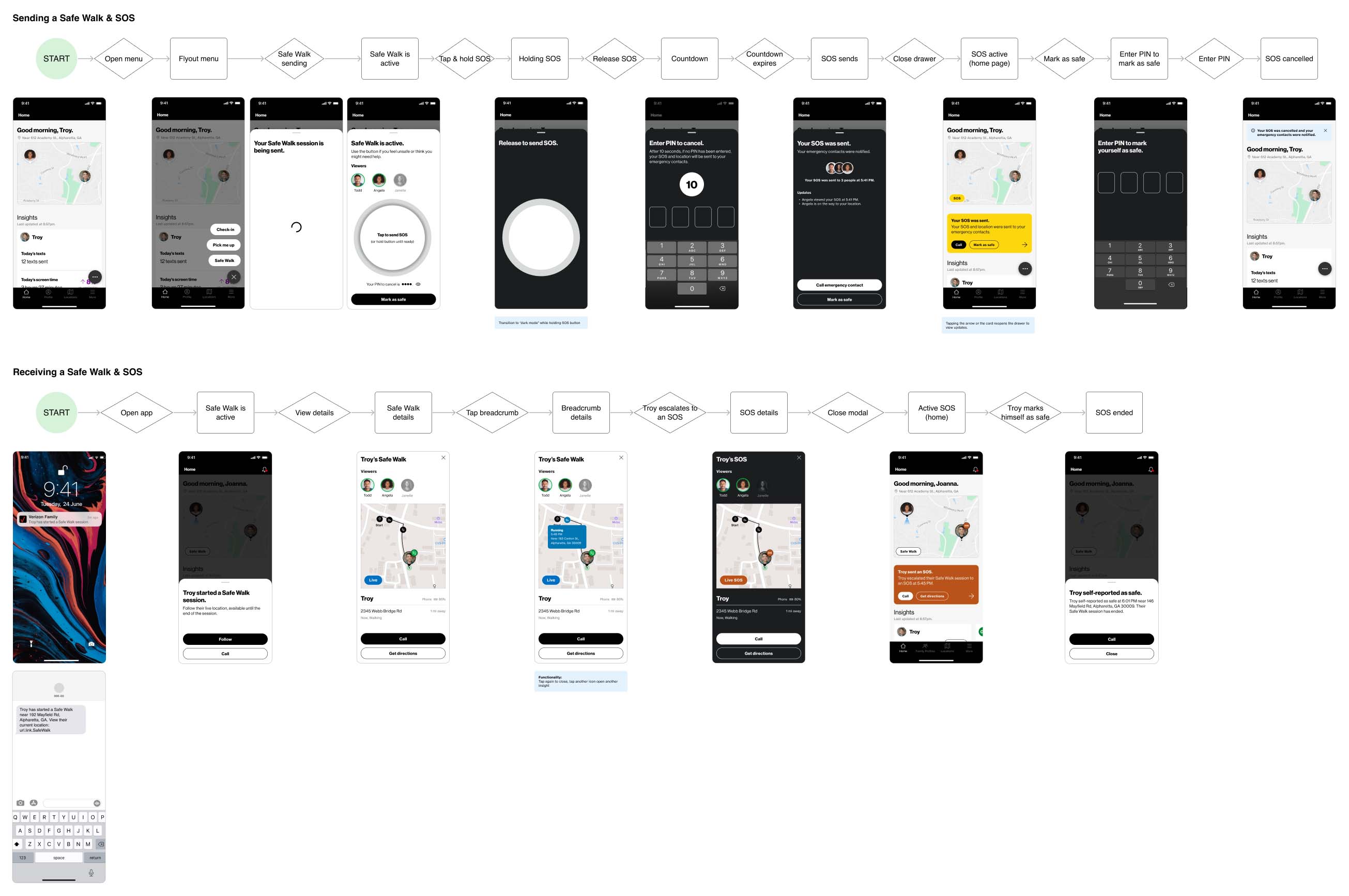
Following the initial launch of the Safe Walk and SOS feature, I partnered with the Consumer Market Insights (CMI) research team to conduct 30-minute 1:1 moderated usability studies. The study included five participants, representing a mix of Verizon customers and prospects, account owners and decision-makers, and diverse demographics, including gender identities, ages (21-65), ethnicities, and household incomes.
Key findings from the study included a request for more detailed onboarding information to clarify the feature’s purpose and use cases. One participant mentioned, “The onboarding could guide me better on how this works and when I’d need it.” Users also faced discoverability challenges, as they found it difficult to locate and activate Safe Walk or SOS from the homepage. One user stated, “If I was actually in danger, I would want the buttons to be very easy to access.” On the guardian side, participants appreciated receiving Safe Walk notifications, with features like real-time location tracking, directions to the user’s location, and the device’s battery charge status being particularly valued. Across the board, participants suggested enhancing the onboarding process to provide more clarity and build confidence in the feature’s use.
I really like this; it gives me piece of mind of where [my child] is and lets me know the address of where he currently is.
Usability study participant
Following the usability testing, I compiled detailed findings and actionable recommendations to address the identified challenges. These included redesigning the onboarding experience for better clarity and improving the discoverability of the Safe Walk and SOS feature on the homepage.
While I was transitioned to another initiative before these improvements were implemented, I ensured a thorough handoff to the product and design teams. My contributions helped set a strong foundation for the next phase of enhancements, focusing on user-centered refinements to elevate the overall experience.
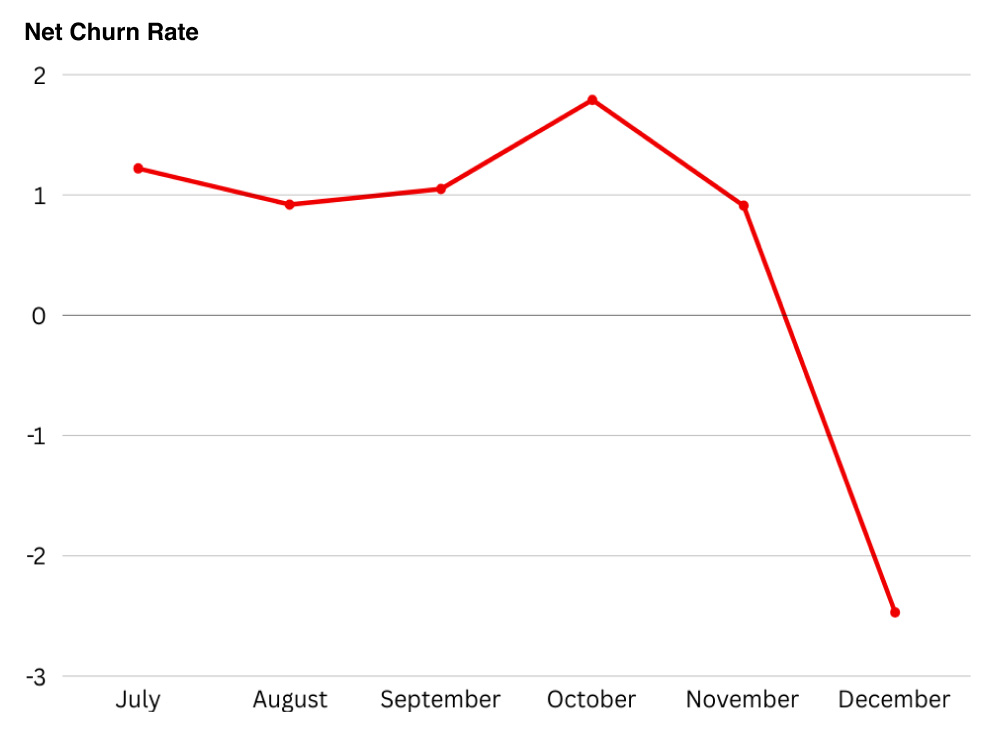
Safe Walk launched successfully alongside Roadside Assistance, contributing to significant post-launch improvements. Metrics showed a 172.46% average increase in user satisfaction, with the Net Promoter Score (NPS) rising across both Android and iOS devices. The app’s rating improved from 3.8 to 4.8, reflecting positive feedback from users.
The feature also played a key role in reducing churn by 4.26%, from 1.79% to -2.47%, and drove monthly subscriber growth from 782k to 812k. Safe Walk not only addressed a critical gap in user safety but also reinforced the Verizon Family app’s role as a comprehensive tool for family safety management. This project highlighted the importance of empathy-driven design, creating features that resonate deeply with user needs and lead to tangible improvements in customer satisfaction, loyalty, and app usability.
MALLORY MICHAEL
(205)914-8889